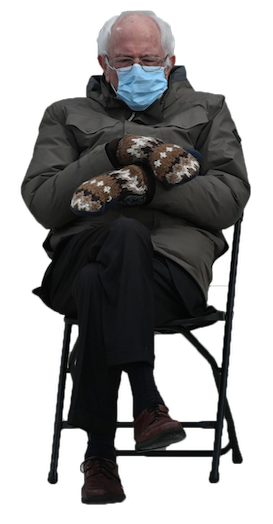https://knowyourmeme.com/.../1997104-bernie-sanders-in-a...
There's a link to the image with a transparent background. Go to the linked website.
Right click to save a copy of Bernie to your computer.
Then, open the photo that you want to embellish, and copy/paste the Bernie photo on to the other photo.
I do all of this in Preview on my Mac. It also works in Pages, Word or Powerpoint or whatever your default photo application is in Windows.
I'm not sure how granular you need the instructions to be so I kept it simple.
I can explain more if you need more help.